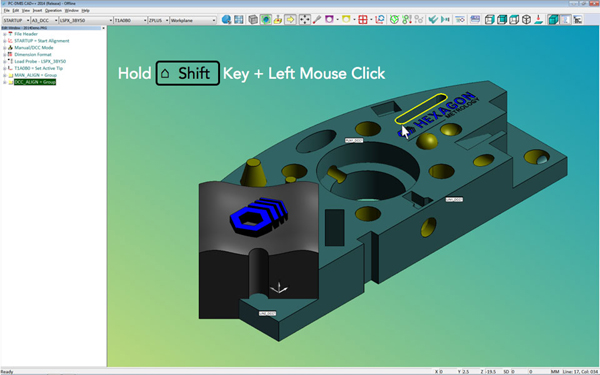PC-DMIS Tips and Tricks - QuickFeature
With PC-DMIS 2014, you can create contact auto features with a single click on the CAD model. No menu options and no dialog boxes are required.
PC-DMIS applies the initial feature and contact parameters, such as the number of hits, depth, void detection, and strategy types, from the default parameters defined in the Inspection Plan Defaults (IPD) file. The IPD file can be found and edited here: Edit >> Preferences >> Inspection Plan Defaults. You can also store, create and recall several different Inspection Plan Default files to suit different project requirements.
QuickFeature creation even works with analog scanning probes to automatically apply continuous contact scanning strategies to supported features, like circles, planes, and cylinders. When creating one feature type to the next, PC-DMIS remembers and applies any parameter edits along the way.
Using this great new time saver couldn't be easier, simply hold the Shift key, hover over, and then left-click on the highlighted feature in the CAD display. Request a demonstration to see it in action.